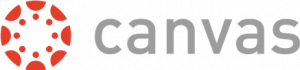Access your IL Student Account

Use this account to:
- Login to your IL account
- Register for courses
- Request a course extension, withdrawal, transfer to another IL course, special accommodations, or transcripts
- View your final grades
- Update your contact information and change your account password.
- If you need to update your date of birth or name please complete the IL Record Update Request.
Need help?
- You create your IL Student Account username and password when you create your account to register. If you do not have an account, please see this video on how to create one.
- Questions regarding your IL Student Account Course Account are best answered by contacting our Student Service team at il@uwex.wisconsin.edu or (608) 800-6775.
Access your Online Course
Use this account to:
- Access your online course content
- Complete assignments and take assessments
- Connect with faculty
- Please reference our Quick Guide for tips on using Canvas.
Need help?
- Your Canvas username and a one-use password are sent to you via e-mail when you register for the course. You will need to set up your Canvas password in a separate site before you are able to access Canvas. Follow the steps in the e-mail to set up your Canvas password.
- Questions regarding accessing your Online Course are best answered by connecting with our IL Tech Support team.